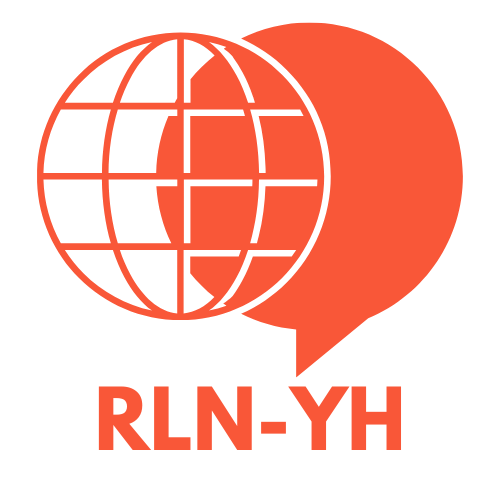Table of Contents
ToggleIn a world where technology evolves faster than a toddler can throw a tantrum, it’s crucial to know just how long a laptop should stick around before it’s time to say goodbye. Many users invest in these portable powerhouses, but few consider their lifespan. Spoiler alert: it’s not as simple as a one-size-fits-all answer.
From gaming to spreadsheets, laptops endure heavy lifting, and their longevity can vary like a cat’s mood. So, how long should a laptop last? This article dives into the nitty-gritty of laptop life expectancy, helping users gauge when it’s time to upgrade or when to keep that trusty machine alive a little longer. After all, nobody wants to be the person still rocking a dinosaur while their friends flaunt sleek new models. Let’s explore the lifespan of laptops and help users make informed decisions about their tech companions.
Factors That Influence Laptop Lifespan
Several elements impact how long a laptop lasts. Understanding these factors can help users make informed decisions about upgrading their devices.
Build Quality
Build quality significantly affects a laptop’s durability and longevity. Premium materials often provide better resistance to wear and tear compared to cheaper alternatives. Higher-end laptops frequently feature robust hinges, reinforced chassis, and high-quality keyboards. Not all models are created equal; brands known for their reliability tend to produce laptops that last longer. Investing in a well-built machine ensures that it can withstand daily use, providing better value over time.
Usage Patterns
Usage patterns play a crucial role in determining laptop lifespan. Heavy gaming and resource-intensive tasks place greater demands on hardware components. This can lead to faster wear of essential parts like the battery and cooling systems. Light users, who primarily perform tasks such as browsing or word processing, may find their laptops last significantly longer. Understanding personal usage habits helps in predicting how long a device will remain functional.
Maintenance Practices
Maintenance practices directly influence laptop longevity. Regular cleaning helps prevent dust buildup, which can lead to overheating and hardware failure. Properly managing software updates increases system stability and can enhance performance. Users who handle their laptops carefully—avoiding drops and spills—reduce the risk of physical damage. Establishing a routine for care ensures that laptops operate optimally for years.
Average Lifespan of Laptops

Laptops vary in lifespan depending on their category and intended use. Understanding these categories helps users gauge when to replace their devices.
Budget Laptops
Budget laptops typically last between three to five years. These devices often feature lower quality components, which can lead to performance degradation over time. Most users seeking basic functionality, such as browsing and document editing, find sufficient value in these models. Regular updates can improve performance, but heavy multitasking may strain these machines. Investing in upgrades, like additional RAM, can extend usability within this time frame.
Mid-Range Laptops
Mid-range laptops have an average lifespan of four to seven years. They often balance performance and cost, featuring more durable components than budget models. Users layering tasks, such as light gaming or graphic design, often choose these options. Improved build quality and better cooling systems contribute to longer lifespans. Regular maintenance, including software updates and cleanings, enhances longevity, ensuring optimal performance throughout their life cycle.
High-End Laptops
High-end laptops usually last between five to eight years or more. These devices prioritize performance and durability, often incorporating premium materials and advanced technology. Users requiring intensive applications, such as video editing or gaming, benefit from the robust capabilities offered by high-end options. Excellent thermal management and superior build quality significantly prolong their effective lifespan. Even as technology advances, these laptops remain reliable, further justified by their higher price points. Regular maintenance ensures they continue to meet demanding needs well into their lifecycle.
Signs Your Laptop Is Nearing Its End
Recognizing signs of decline in laptop performance helps users decide when to upgrade. Several indicators can reveal if a laptop is nearing its end of life.
Decreased Performance
Users often notice a significant drop in speed. Programs may take longer to load, and multitasking can become cumbersome. Frequent freezing or crashing during normal use points to underlying issues as well. Applications designed for high-performance tasks may struggle, resulting in frustration. Tasks that once ran smoothly now lag, which affects productivity. Overall, decreased performance stands out as a key sign that hardware needs an upgrade.
Hardware Failures
Unexpected hardware failures frequently signal a laptop’s decline. For instance, hard drive malfunctions might cause data loss, making recovery challenging. Screen issues, like flickering or dead pixels, can disrupt usability. Additionally, frequent keyboard or trackpad responsiveness problems indicate wear on essential components. The laptop’s ability to connect to Wi-Fi could falter due to poor network cards. Ultimately, persistent hardware failures often necessitate a new device for reliable performance.
Battery Issues
Battery performance significantly impacts a laptop’s usability. Users may observe rapid battery drain, with minimal usage leading to quick depletion. Charging times could increase, and laptops might require frequent recharging during regular tasks. Overheating while charging often leads to battery damage, further complicating usability. Inconsistent power delivery can result in unexpected shutdowns. Such battery issues hint strongly that the laptop is nearing the end of its reliable lifespan.
Tips to Extend Your Laptop’s Lifespan
Extending a laptop’s lifespan involves proactive measures. Several essential practices contribute to longevity.
Regular Maintenance
Regular maintenance plays a vital role in a laptop’s longevity. Cleaning the keyboard and screen prevents dirt buildup and keeps components functioning well. Applying thermal paste every few years enhances heat dissipation, which is crucial for performance. Additionally, dusting the vents and fans reduces overheating. Software updates fix bugs and improve security. These tasks help maintain a laptop’s efficiency over time.
Upgrading Components
Upgrading components can significantly enhance a laptop’s performance and lifespan. Replacing an old hard drive with a solid-state drive accelerates speed and responsiveness. Increasing RAM capacity allows for better multitasking and handling of demanding applications. Swapping out a failing battery improves operational reliability. Each upgrade offers a cost-effective way to extend usability without investing in a new device.
Safe Usage Practices
Safe usage practices protect a laptop from accidental damage. Using a sturdy laptop case or sleeve guards against physical harm during transport. Setting up on flat, hard surfaces prevents overheating by ensuring proper airflow. Adhering to appropriate charging habits extends battery health. Avoiding food and drinks near the laptop minimizes the risk of spills. Each of these methods contributes to maintaining a laptop’s overall integrity.
Understanding a laptop’s lifespan is essential for making informed decisions about upgrades. Users should assess their individual needs and usage patterns to determine when it’s time to invest in a new device. By recognizing signs of decline and implementing regular maintenance practices, they can extend their laptop’s life and performance.
Choosing the right laptop based on intended use can also make a significant difference in longevity. Whether it’s a budget model for basic tasks or a high-end machine for intensive applications, knowing what to expect helps users stay ahead in an ever-evolving tech landscape. Ultimately, being proactive ensures that users remain equipped with reliable technology that meets their demands.